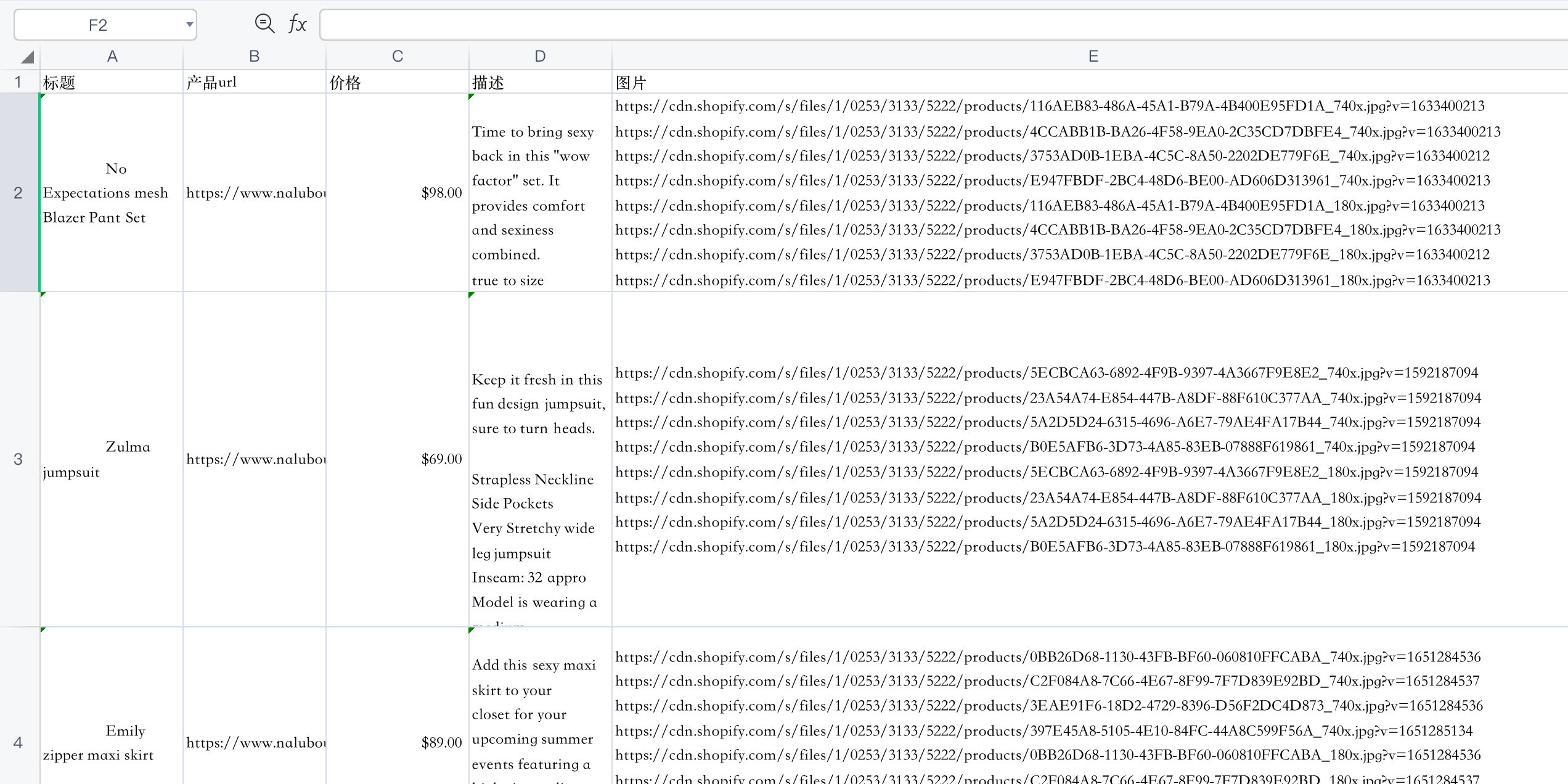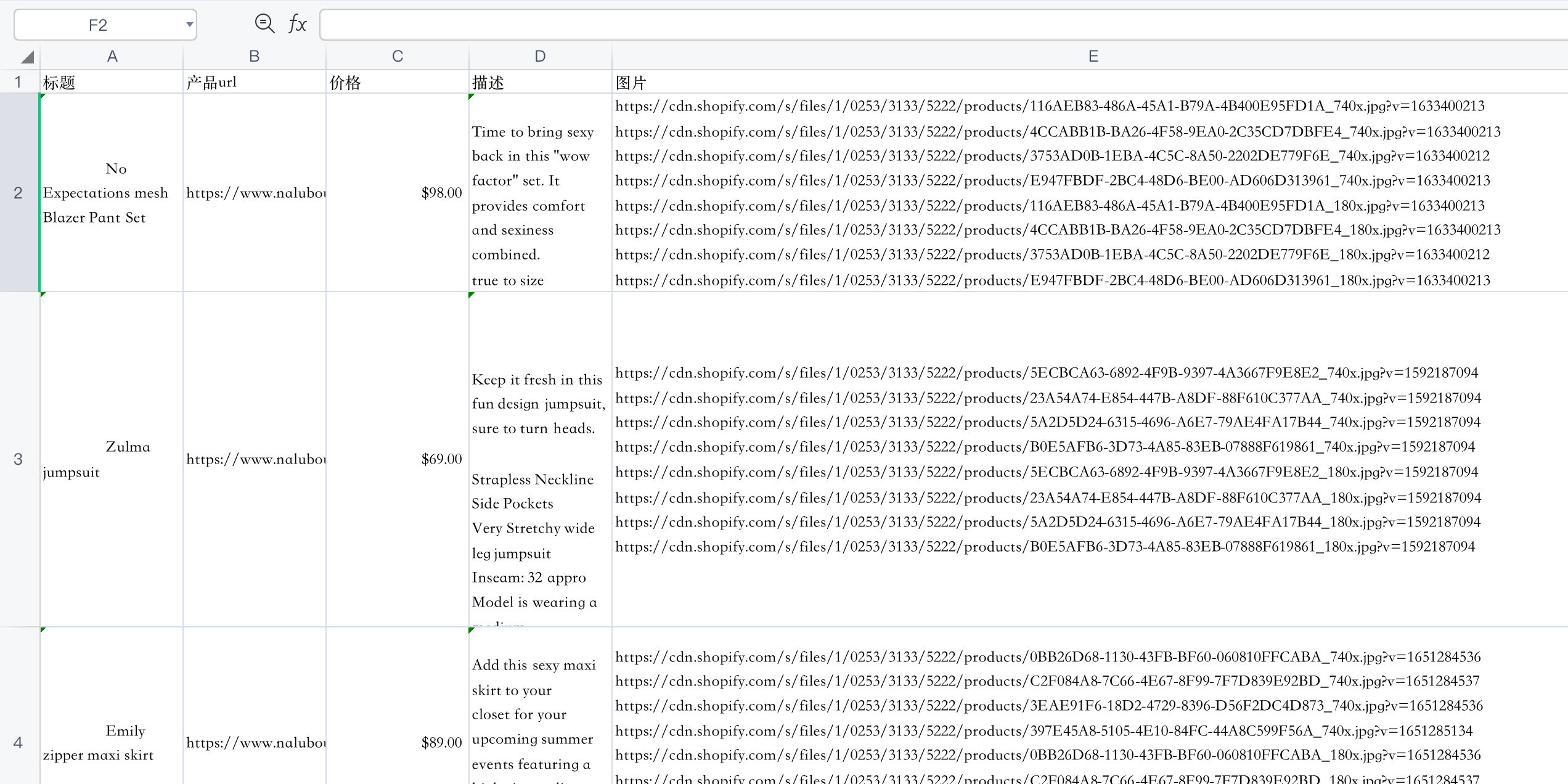1
2
3
4
5
6
7
8
9
10
11
12
13
14
15
16
17
18
19
20
21
22
23
24
25
26
27
28
29
30
31
32
33
34
35
36
37
38
39
40
41
42
43
44
45
46
47
48
49
50
51
52
53
54
55
56
57
58
59
60
61
62
63
64
65
66
67
68
69
70
71
72
73
74
75
76
77
78
79
80
81
82
83
84
85
86
87
88
89
90
91
92
93
94
95
96
97
98
99
100
101
102
103
104
105
106
107
108
109
110
111
112
113
114
115
116
117
118
119
120
121
122
123
124
125
126
127
| import csv
import os
import re
import time
import bs4
import requests
url_pro = 'https://www.naluboutique.com/collections/all'
product_link_select = '.grid-product__content .grid-product__link'
product_title_select = '.product-single__title'
product_price_select = '.product__price'
product_desc_select = '.product-single__description'
product_img_select = '.product__photos img'
'''采集商品集合开始'''
def crawl_collections(url):
while True:
try:
res = requests.get(url, timeout=30)
res.encoding = res.apparent_encoding
print('请求', url, '状态', res.status_code)
res.raise_for_status()
break
except:
timeout = 3
print('链接失败,等待', timeout, '秒重试')
time.sleep(timeout)
print('')
print('重新链接中')
print('请求成功,开始获取商品链接')
noStarchSoup = bs4.BeautifulSoup(res.text, 'html.parser')
url = noStarchSoup.select(product_link_select)
for i in range(len(url)):
imgurl = domainWithProtocol + url[i].get('href')
print('获取产品url')
crawl_product(imgurl)
print('\n')
'''采集商品url结束'''
'''采集商品内容开始'''
def crawl_product(url):
print('开始请求产品页面', url)
while True:
try:
res = requests.get(url, timeout=30)
res.encoding = res.apparent_encoding
print('成功请求商品页面:', res.status_code)
res.raise_for_status()
break
except:
print('请求商品页面', url, '失败,重新链接')
noStarchSoup = bs4.BeautifulSoup(res.text, 'html.parser')
name = noStarchSoup.select(product_title_select)
name = name[0].getText()
price = noStarchSoup.select(product_price_select)
price = price[0].getText()
price = re.sub(' ', '', price)
price = re.sub('\n', '', price)
des = noStarchSoup.select(product_desc_select)
des = des[0].getText()
img = noStarchSoup.select(product_img_select)
l = []
if img != []:
for i in range(len(img)):
imgurl = img[i].get('src')
if imgurl is None:
imgurl = img[i].get('data-src')
if imgurl.__contains__('{width}'):
continue
l.append('https:' + imgurl)
l = '\r\n'.join(l)
fileHeader = ['标题', '产品url', '价格', '描述', '图片']
file = [name, url, price, des, l]
while True:
try:
csvFile = open(csv_name, 'a+', encoding='utf-8')
break
except Exception as e:
print(e)
print(csv_name + '文件写入失败,重试中。。。。。')
time.sleep(5)
size = os.path.getsize(csv_name)
writer = csv.writer(csvFile)
if size == 0:
writer.writerow(fileHeader)
writer.writerow(file)
csvFile.close()
else:
writer.writerow(file)
csvFile.close()
print('采集成功!')
if __name__ == '__main__':
protocol = 'https://'
domain = re.match('https://(.*)/collections', url_pro).group(1)
domainWithProtocol = protocol + domain
csv_name = domain + time.strftime('_%Y-%m-%d-%H-%M-%S', time.localtime(time.time())) + '.csv'
next = ['1']
n = 1
while next != []:
url = url_pro + '?sort_by=best-selling&page=' + str(n)
crawl_collections(url)
print('成功采集', n, '页')
n = n + 1
res = requests.get(url)
res.raise_for_status()
noStarchSoup = bs4.BeautifulSoup(res.text, 'html.parser')
next = noStarchSoup.select('.next')
print('全部采集完毕!!')
|